Vidensdatabase
Change email account password - if you DON'T know the current password Print denne artikel
HOW TO CHANGE YOUR EMAIL PASSWORD, IF YOU DON'T REMEMBER THE OLD ONE
1 – Login to your Aloclick account HERE
2 – Go to “Services”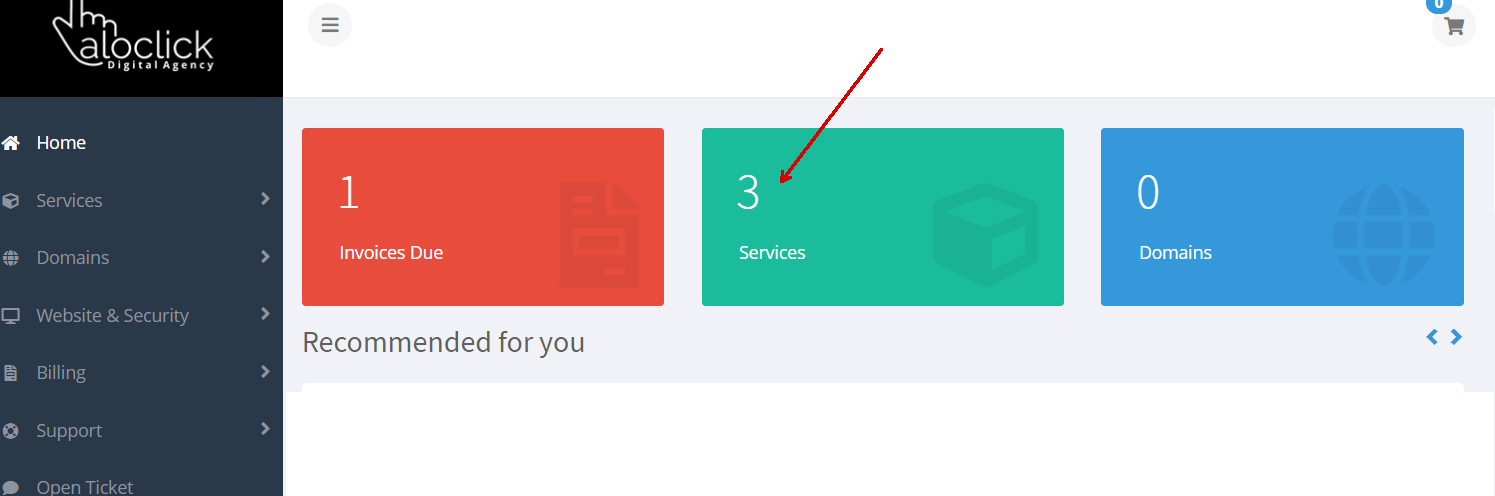
3 – Find hosting plan where your email account is, and click on “manage”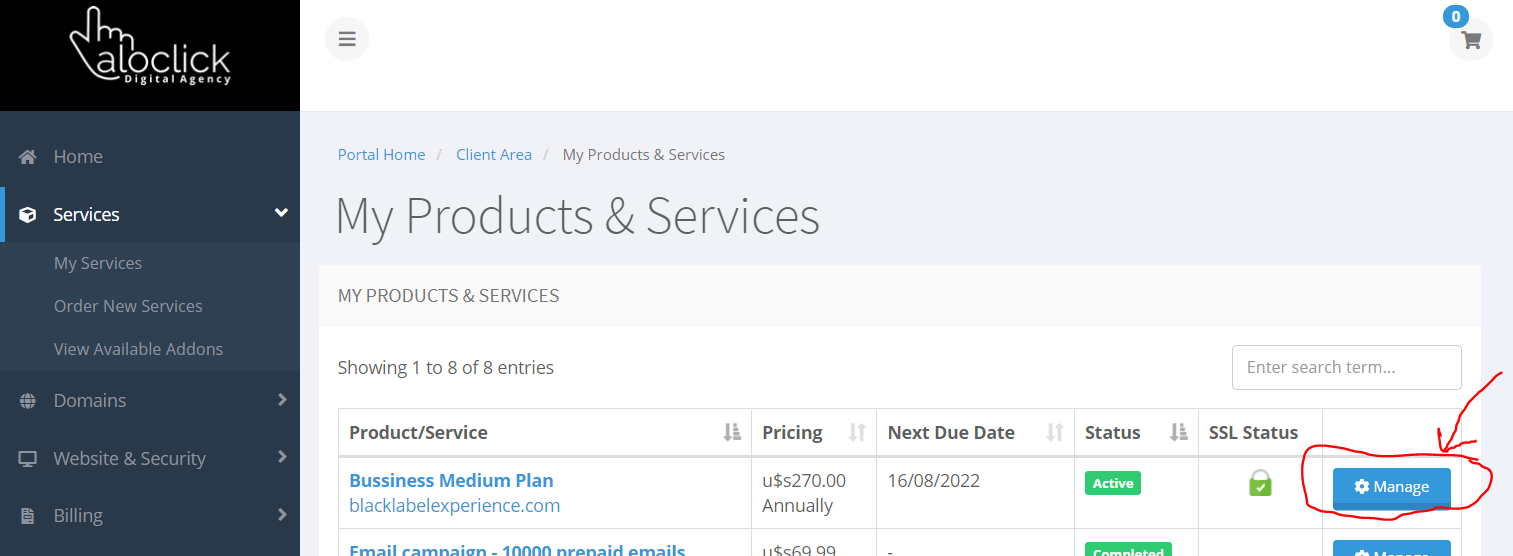
4 – Scroll down until the email account shortcut, and click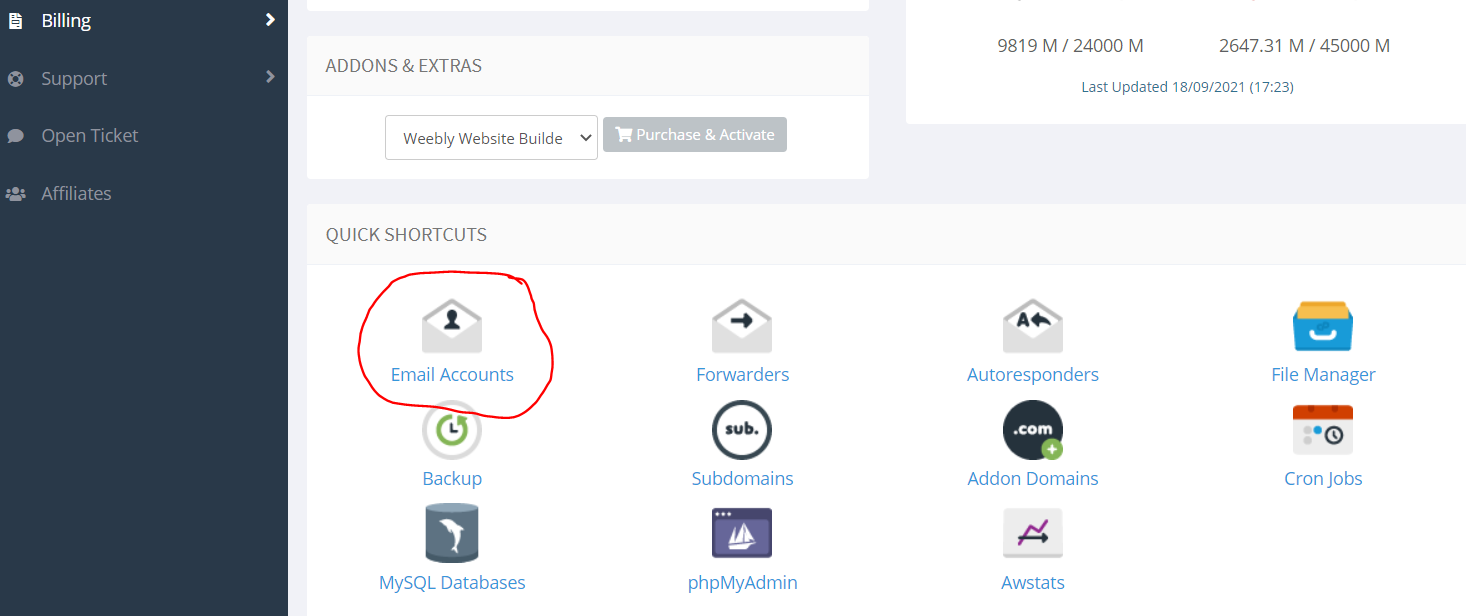
5 – You'llbe redirected to the e-mail section of cpanel. All the email boxes in your account, will be deployed as list. Find correct email box, and click on “manage”
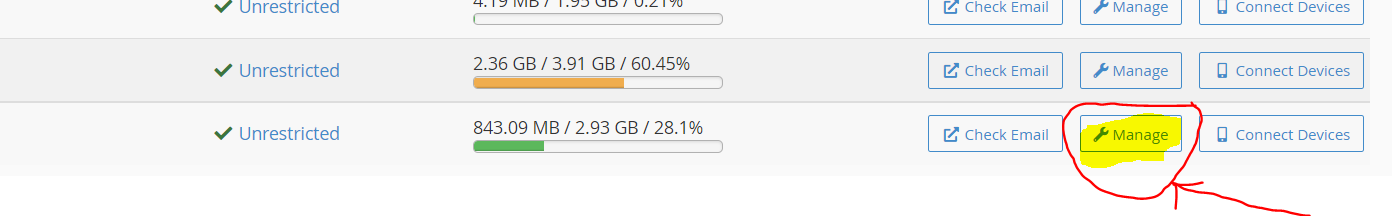
6 – Enter or generate a new password (1), and then, click on “update…” button
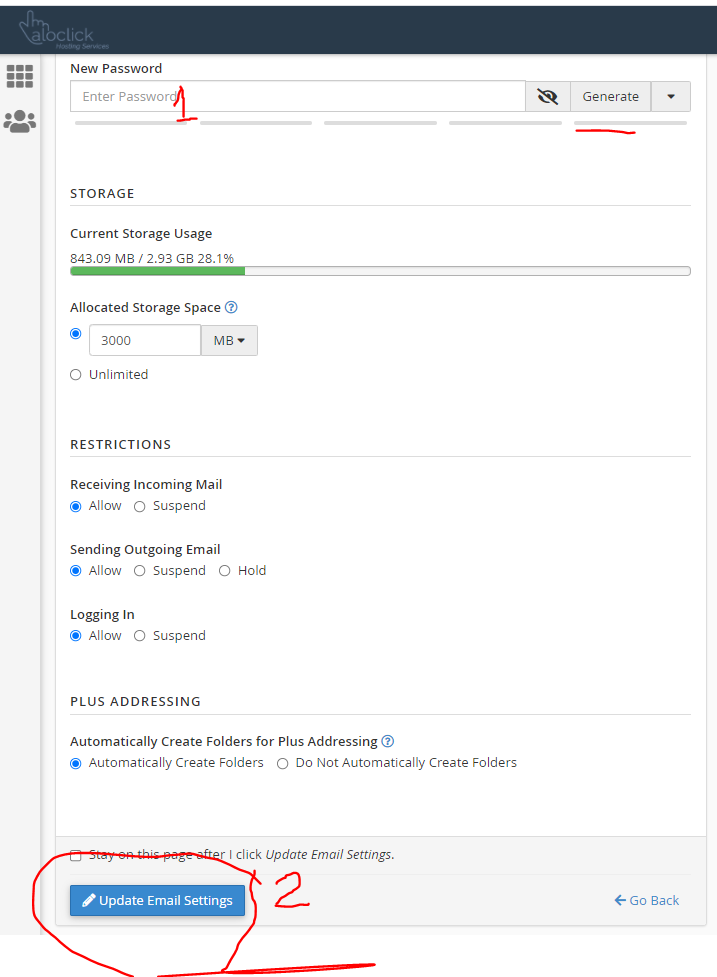
And ... that's it ... your password is changed !!
Hjalp dette svar dig?
Powered by WHMCompleteSolution

