Preguntas Frecuentes - FAQ
Change email account password - if you DON'T know the current password Imprimir éste Artículo
HOW TO CHANGE YOUR EMAIL PASSWORD, IF YOU DON'T REMEMBER THE OLD ONE
1 – Login to your Aloclick account HERE
2 – Go to “Services”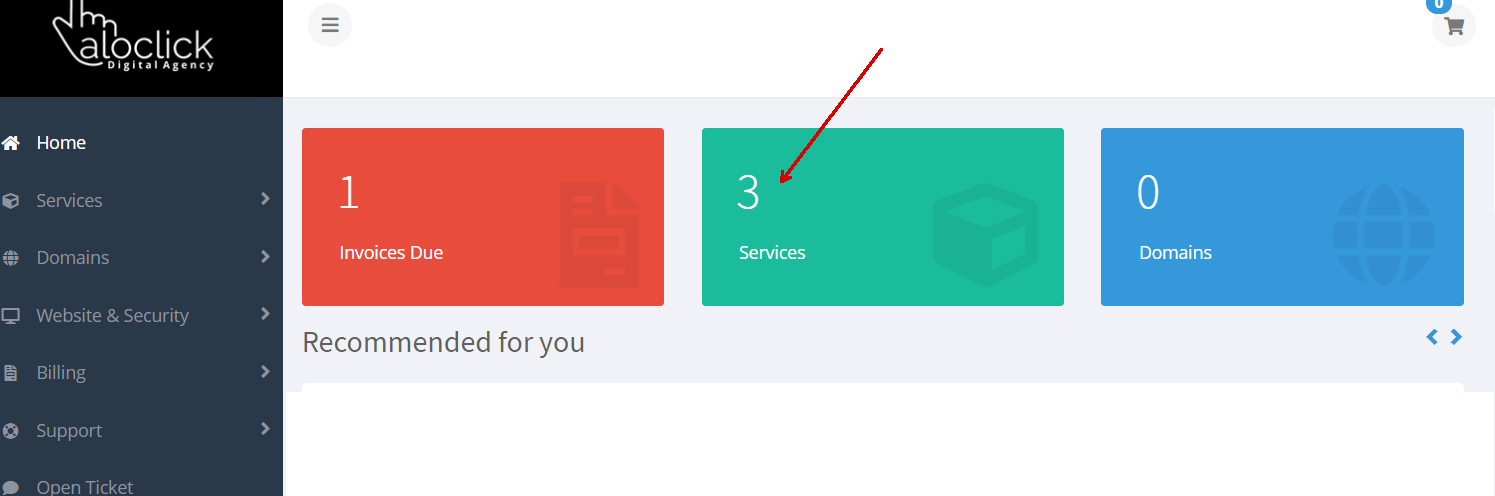
3 – Find hosting plan where your email account is, and click on “manage”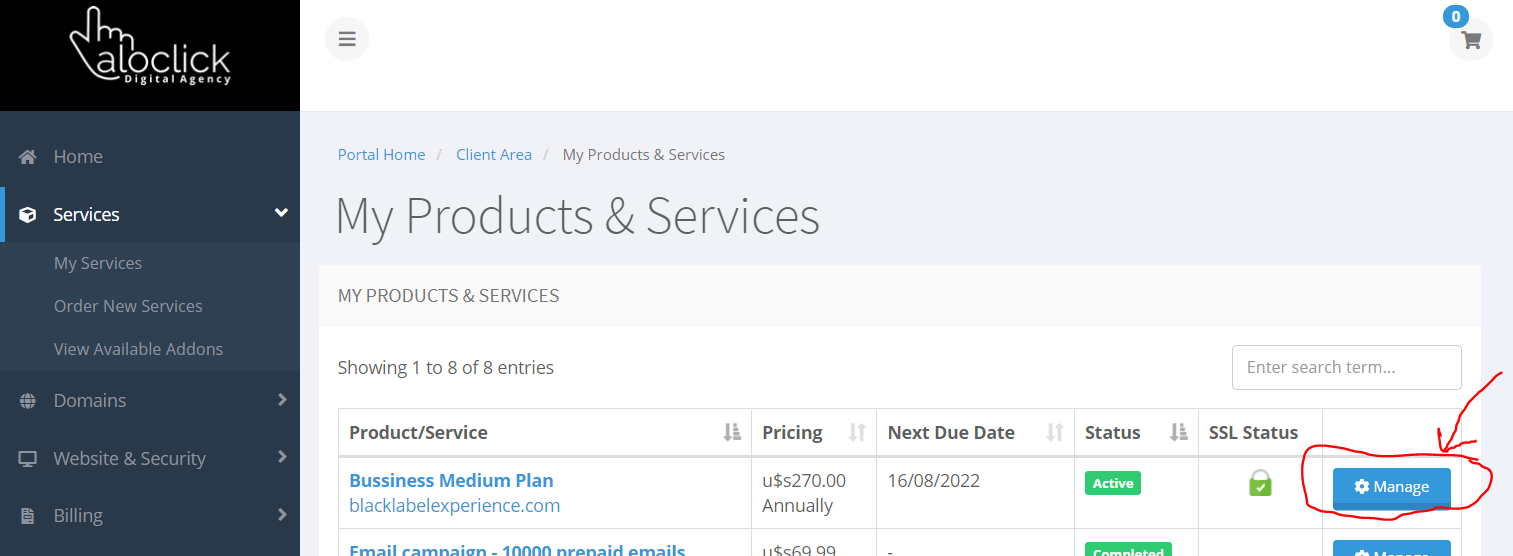
4 – Scroll down until the email account shortcut, and click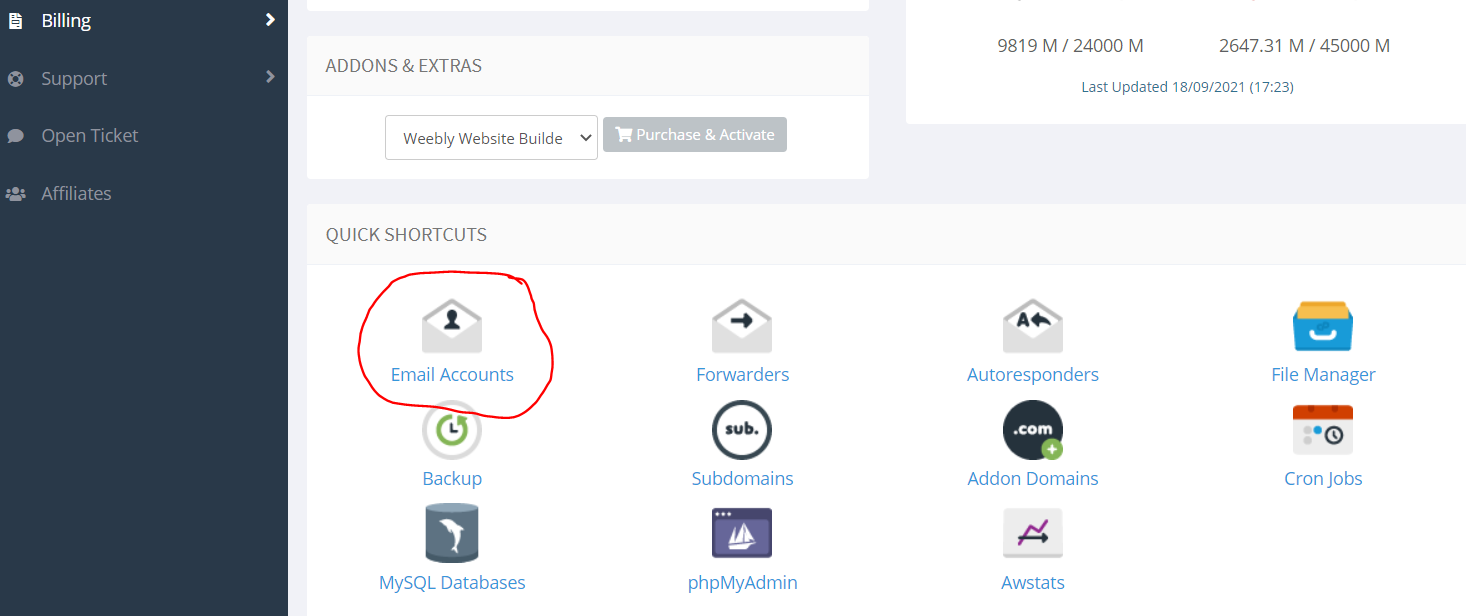
5 – You'llbe redirected to the e-mail section of cpanel. All the email boxes in your account, will be deployed as list. Find correct email box, and click on “manage”
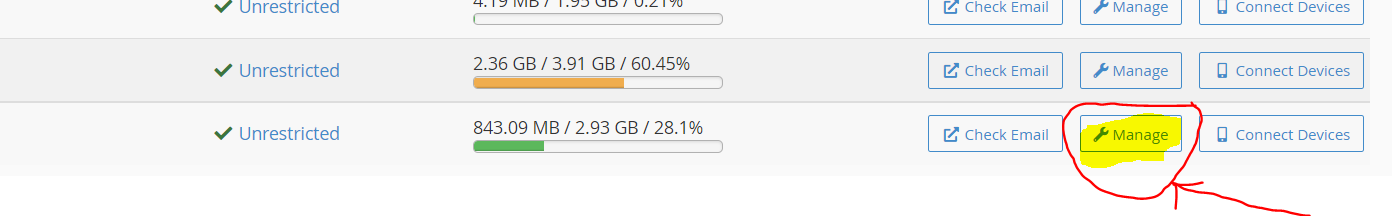
6 – Enter or generate a new password (1), and then, click on “update…” button
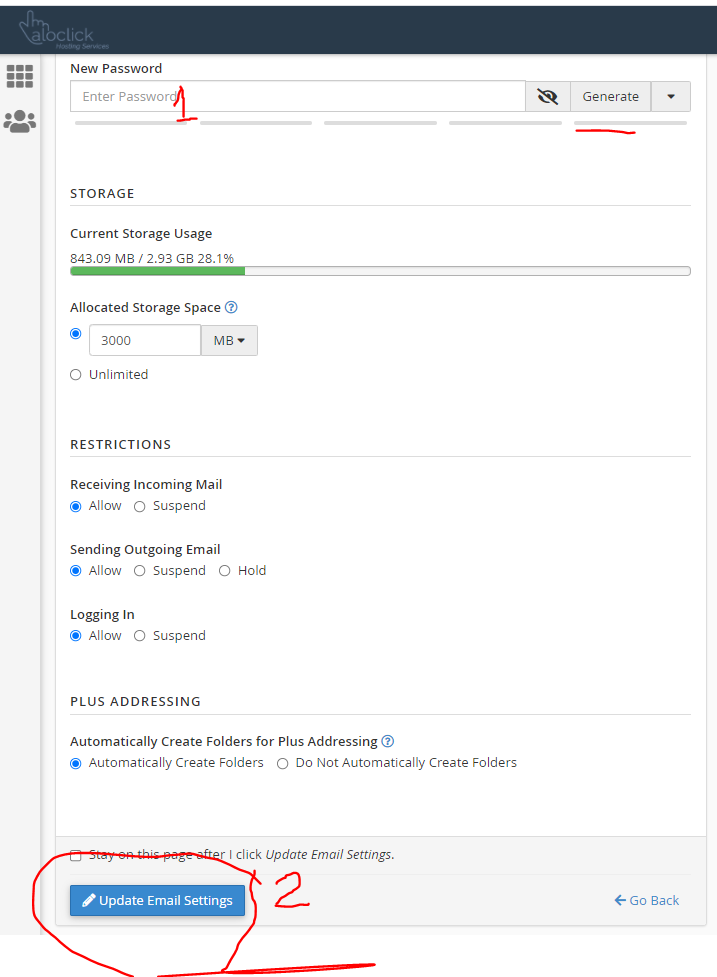
And ... that's it ... your password is changed !!
¿Fue útil la respuesta?
Artículos Relacionados
Agregar cuenta de Correo desde Area de clientes
Puedes fácilmente agregar cuentas de correo (hasta el límite de tu plan de hosting), sin...
Puedes fácilmente agregar cuentas de correo (hasta el límite de tu plan de hosting), sin...
Acceder a tus cuentas de correo, desde tu escritorio de Aloclick
ACCEDIENDO A TUS CUENTAS DEL CORREO, DESDE TU ESCRITORIO DE ALOCLICK Además de las forma...
ACCEDIENDO A TUS CUENTAS DEL CORREO, DESDE TU ESCRITORIO DE ALOCLICK Además de las forma...
Posible solución al error Outlook 0x800CCC1A
Al intentar enviar un correo desde Outlook puede aparecer el error con identificador 0x800CCC1A....
Al intentar enviar un correo desde Outlook puede aparecer el error con identificador 0x800CCC1A....
AGREGAR CUENTA DE CORREO DE ALOCLICK (O CUALQUIER OTRA), A APLICACIÓN MOVIL DE ANDROID
--------------------- ¡IMPORTANTE!: a) Para el caso de este ejemplo, hemos considerado...
--------------------- ¡IMPORTANTE!: a) Para el caso de este ejemplo, hemos considerado...
Powered by WHMCompleteSolution

